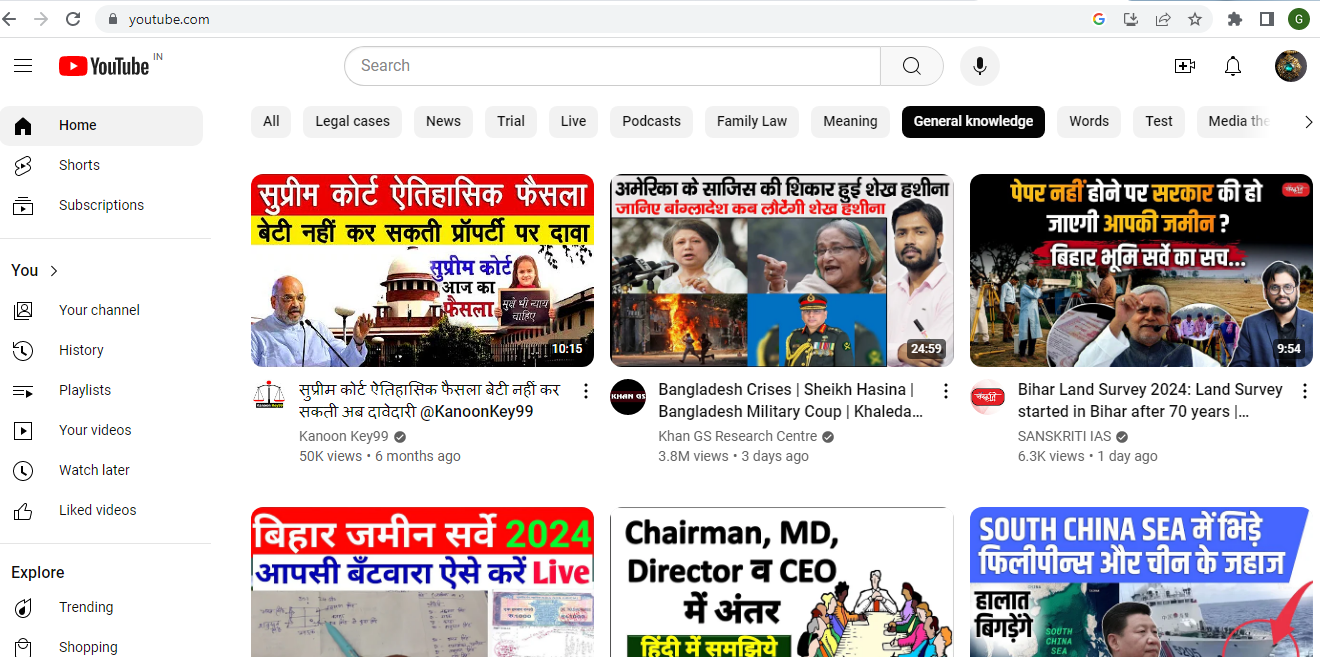Introduction
YouTube is one of the most popular platforms for content creators, offering endless opportunities to showcase your talents, share knowledge, and build a community. However, with so many channels competing for attention, it’s vital to set up your channel in a way that maximizes visibility. This guide will help you create a YouTube channel that not only looks professional but also attracts and retains viewers.
Why Visibility Matters on YouTube
Visibility on YouTube is crucial because it directly affects your channel’s growth and success. The more visible your channel is, the more likely it is that people will discover your content. Increased visibility leads to more views, subscribers, and engagement, which can help you achieve your goals, whether they are personal, professional, or commercial.
Step 1: Sign In and Create Your YouTube Channel
The first step in setting up your YouTube channel is signing in with your Google account:
- Sign In: Go to YouTube.com and click on the “Sign In” button in the top right corner. Use your Google account credentials to sign in.
- Create Channel: Once signed in, click on your profile icon in the top right corner and select “Create a Channel.”
- Personal or Brand Account: You’ll be prompted to choose between creating a personal account or a brand account. A brand account is recommended if you’re planning to use the channel for business purposes or if multiple people will manage the channel.
Step 2: Choose a Channel Name and Niche
Your channel name and niche are the foundation of your YouTube presence:
- Channel Name: Choose a name that is unique, memorable, and reflective of your content. If possible, include keywords related to your niche to improve searchability.
- Niche Selection: Decide on a specific niche for your channel. Focusing on a particular topic or industry helps you attract a targeted audience and makes it easier to create consistent content.
Step 3: Optimize Your Channel Description
Your channel description is an essential element for SEO and should clearly communicate what your channel is about:
- Include Keywords: Use relevant keywords that describe your content. This helps YouTube’s algorithm understand your channel’s focus, making it more likely to appear in search results.
- Clear and Concise: Write a description that is straightforward and easy to read. Include what type of content you’ll be posting, your posting schedule, and any other relevant information.
- Call to Action: Encourage viewers to subscribe to your channel and follow you on other social media platforms.
Step 4: Create a Compelling Channel Art and Logo
Visual branding plays a significant role in attracting and retaining viewers:
- Channel Art: Your channel art (also known as a banner) should be visually appealing and reflect your brand. It’s the first thing visitors see when they visit your channel, so make it count. The recommended size for channel art is 2560 x 1440 pixels.
- Channel Logo: Your logo (profile picture) should be simple, recognizable, and consistent with your brand’s identity. The recommended size for a channel logo is 800 x 800 pixels.
- Consistency: Ensure that your channel art, logo, and overall branding are consistent across all your social media platforms.
Step 5: Organize Your Channel Layout
A well-organized channel layout makes it easier for visitors to navigate and find content:
- Featured Video: Set a featured video for new visitors and another for returning subscribers. This could be an introductory video or a popular upload.
- Playlists: Organize your content into playlists based on themes or topics. Playlists make it easier for viewers to binge-watch your videos and can increase watch time.
- Sections: Use the “Sections” feature to organize your content on your channel’s homepage. You can arrange your playlists, uploads, and liked videos in a way that highlights your best content.
Step 6: Upload an Introductory Video
An introductory video is a great way to introduce yourself and your channel to new visitors:
- Keep It Short: Aim for a video that’s 1-2 minutes long. Briefly introduce yourself, explain what your channel is about, and tell viewers what they can expect from your content.
- Call to Action: Encourage viewers to subscribe and turn on notifications so they don’t miss any future uploads.
- Highlight Your Best Content: Mention some of your best videos or series to pique interest.
Step 7: Use Keywords in Titles, Descriptions, and Tags
Keywords are critical for getting your videos discovered:
- Video Titles: Craft descriptive and engaging titles that include relevant keywords. Aim for a balance between being catchy and informative.
- Descriptions: In the video description, provide a detailed summary of the content and include keywords. Also, add links to related videos, your social media, and any other relevant resources.
- Tags: Use tags to help YouTube categorize your video. Include both broad and specific keywords to maximize visibility.
Step 8: Promote Your Channel and Engage with Viewers
Promotion and engagement are key to growing your channel:
- Social Media: Share your videos on social media platforms like Facebook, Twitter, and Instagram to reach a broader audience.
- Collaborations: Collaborate with other YouTubers in your niche. This can introduce your channel to their audience and boost your visibility.
- Engagement: Respond to comments on your videos, ask for viewer feedback, and engage with your audience. This builds a community around your channel and encourages viewers to return.
Conclusion
Setting up a YouTube channel for maximum visibility requires careful planning and execution. By following the steps outlined in this guide, you’ll be well on your way to creating a channel that not only attracts viewers but also keeps them coming back for more.
Remember, success on YouTube doesn’t happen overnight. Consistency, quality content, and active engagement with your audience are key to growing your channel over time. With a well-optimized channel, you can significantly increase your chances of standing out in the crowded world of YouTube and achieving your goals, whether they’re personal, professional, or both.